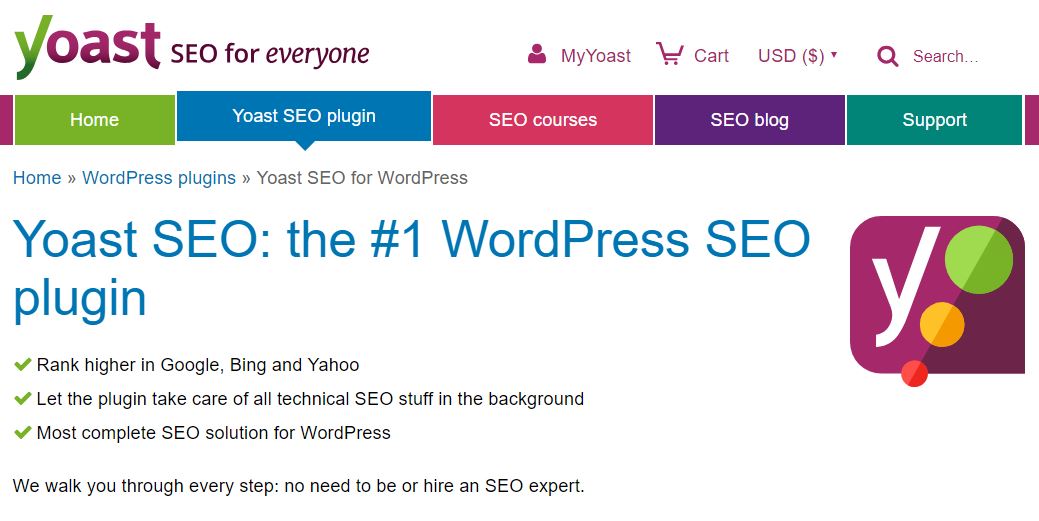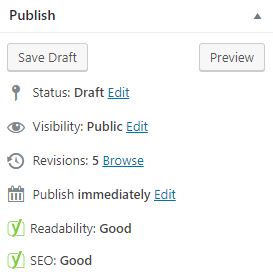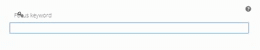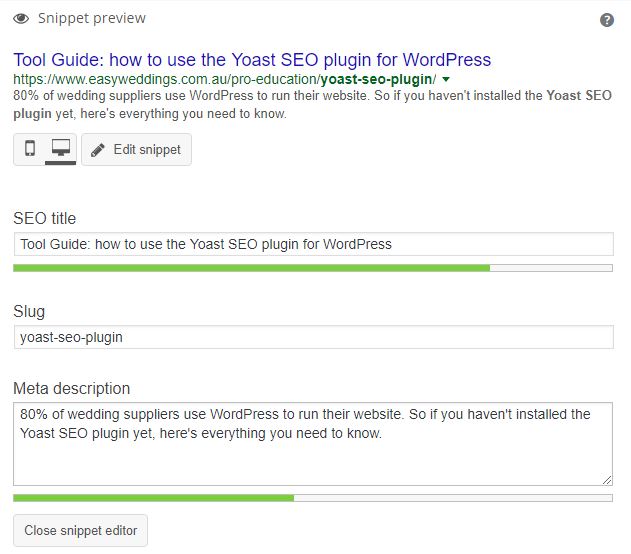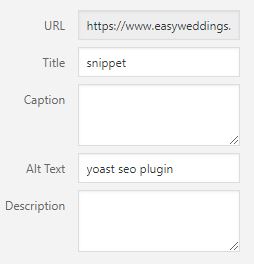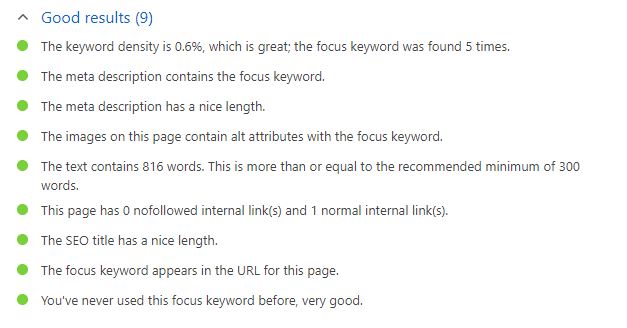You’ve probably already heard us talking about why you should optimise your website SEO.
Your website can rank higher organically for the keywords you want to be found under if you get the SEO right for your website. There are many tools that you can use to optimise your website or blog, but the Yoast SEO plugin for WordPress is one of our favourites.
How it works
Yoast is a plugin that works with your WordPress site to track how well your site page or blog article will rank for SEO. A section for the plugin sits under the section where you populate your site and will make suggestions on how best to optimise that page.
On the top right-hand side where it says ‘publish,’ there’s a section to track how well your page is optimised. This works in a traffic light system; red means ‘needs improvement’, amber means ‘ok’ and green means you’re good to go!
How to use it
Set up your keyword
You can use the Yoast plugin by typing in which keyword you want to rank for whenever you’re updating your site or writing a blog. This is done in the ‘focus keyword’ section in your Yoast SEO section under the page content.
Change your SEO title, Slug and Meta description
Once you’ve selected your keyword it’s time to optimise your SEO title, Slug and Meta description. This can be done by clicking on ‘edit snippet’.
Your SEO title is the text that appears on the tab of your page. You want to make sure that this is descriptive for your page rather than being a series of random characters.
The same goes for the text at the end of your URL, otherwise known as your slug. You should make this specific to the keyword you are ranking for rather than a series of random characters. For example /yoast-seo-plugin.
The final piece here is your meta description, which is the descriptive text that shows up when your site is shared elsewhere. This will automatically populate with the first text on your site if you do forget it. But you want to make sure you’re making it more descriptive to draw in more couples as well as boost your SEO value.
Add alt text to your images
To help boost your SEO value you should be adding images to every page of your website. You want to make sure you’re adding the alt text to the images you’re uploading whenever you do this.
The Yoast bar will keep track of whether or not you have done this for your images. This is managed when you add media to your site.
When you click ‘add media’ and select an image, a series of attachment details will appear down the right-hand side of the page. This includes the URL, title, caption, alt text and description of your image.
You want to make sure that you add your keyword to your alt text for the image so that the image is also searchable for the keyword you want to rank for. This will help boost the value of the page you are working on.
Write about your keyword!
The thing about the Yoast SEO plugin is that the Yoast SEO plugin knows when you are using the keyword you have typed in. Such as Yoast SEO plugin.
You have to use your keyword or term if you want your page to be searching for that keyword!
Yoast keeps track of this for you and tells you how many times your keyword has been used. It will also let you know if you need to add that word in a few more times.
How to get it
One of the best parts about Yoast is that it’s free! There are options to buy a premium version for your site, however, we find that the free version works for what we need on WordPress here at Easy Weddings.
All you need to do is type Yoast into your web browser or head directly to https://yoast.com.