
Funnels, as we know, are coned-shaped devices used to and can be used to transfer a liquid substance but when we use the word as a verb it means to channel or to focus.
This is what funnels in Google Analytics are about.
When a visitor comes to your site they can do any one of a number of things. However the more you can persuade them to do what you want, the better. You want to focus their attention on actions that are important to you and your business and funnel them into taking action.
Google Funnels enable you to measure the conversion and abandonment rates in your marketing or sales funnel.
We have discussed this before, but it is important to understand that when a customer takes some desired action, such as joining your list or contacting you, you have achieved a conversion.
The more conversions you have, the better your online business is doing. The process of conversion requires a visitor to complete certain steps or actions. These steps are part of your marketing or sales funnel.
In Google Analytics, goals and funnels work together. Before you create funnels you need to set a goal. You can read more about goals here.
Under Goal details you will see the option for adding a funnel. We will use wedding flowers for our example.
In this example we’ll be tracking the conversions of specific wedding flowers, namely “candle ring burgundy wedding flowers”. To order our Burgundy Flowers, most users will navigate as follows
Online shop > Wedding Flowers > Candle Ring Burgundy Flowers
To track this funnel we will need a goal which we will call “candle ring burgundy” and the target page for this goal will be the Thank You sales page. To create our funnel for this Goal, we add the steps and each corresponding page URL as follows:
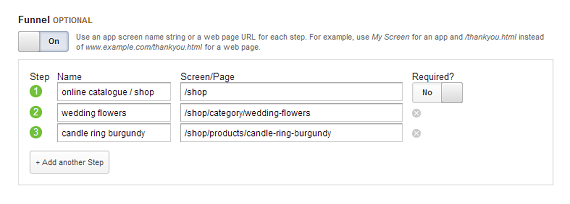
Tip: You can create multiple funnels and up to 20 steps per funnel)
You can also choose to make the first step required for tracking. You may want to do this if you specifically want to measure results flowing from the first step. In our example the first step is the online catalogue or shop page. If we set this as required, conversions resulting from entrances below the first step will not be tracked. From the shop entrance page visitors can select a specific category in our online store.
Once you have created your funnel and saved your goal you will be able to measure the conversion rates within your funnel. For this you will use the funnel visualization report. The flowchart below simulates the funnel report and illustrates the type of information you will get.
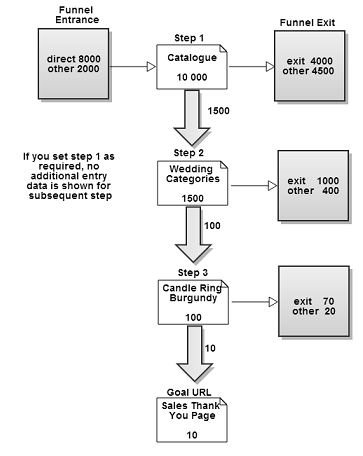
From the above diagram we learn the following with respect to the time period under review:
- The shop page received 10,000 visitors. 8000 landed directly on the shop page whereas 2000 came from another part of the site.
- 4000 visitors abandoned the site at this point.
- 4500 proceeded to other parts of the site.
- 1500 clicked through to the wedding flowers category.
- From there 100 visitors clicked through to the burgundy wedding flowers product.
- From these 100 we achieved 10 sales.
Considering the above figures we can see that our conversion rates are as follows:
- From the shop or catalogue entrance the conversion rate would 10/10000
- From wedding flowers category the conversion rate would be 10/1500
- From the product page the conversions rate would be 10/100.
These are useful figures that will enable business owners to spot issues and potential problem areas and then fix time.
Perhaps an abandonment rate of 40% from the shop is too high? What can you do to reduce that? How does the conversion rate of burgundy flowers compare to other wedding flowers?
More that you can do with Google funnels
- You can also view funnels across different channels or traffic sources including
- Direct traffic
- Organic search traffic
- Referral traffic (eg a display ad)
- Social Networks
- Set up advanced segments for better customer segmentation
- Use the goal flow report in association with the funnel visualization report.
 3 very important Google Analytics metrics to know
3 very important Google Analytics metrics to know  What Google Analytics will tell you about your website that you probably don’t know
What Google Analytics will tell you about your website that you probably don’t know  Setting Goals in Google Analytics
Setting Goals in Google Analytics  Ask Matt: How can I tell if my website is working?
Ask Matt: How can I tell if my website is working?